
December 8, 2017 Johnny
Transferwise is another alternative way you can use to pay for your purchase. This method is so far the cheapest and easiest way to pay. Sign up Transferwise now. Use my link here https://transferwise.com/u/janl121 and get you will receive a £500 transfer, completely free of charge! Do check on their supported currencies.
Step 1.
Click on the link to sign up -> https://transferwise.com/u/janl121
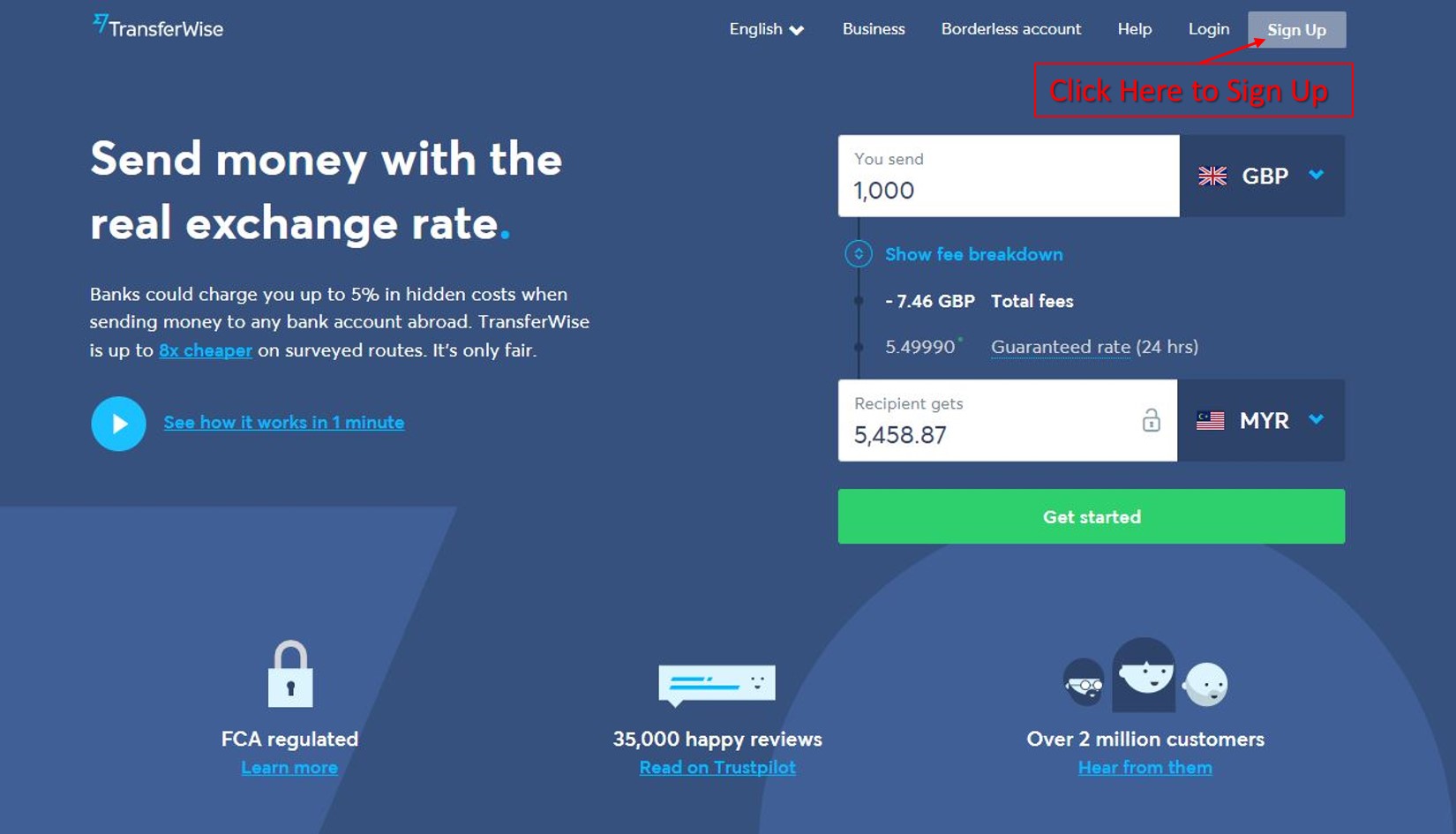
Step 2.
Sign in with your email address. Then go to your email and Verify your email address. Follow instruction. Some country have difference set Verification.
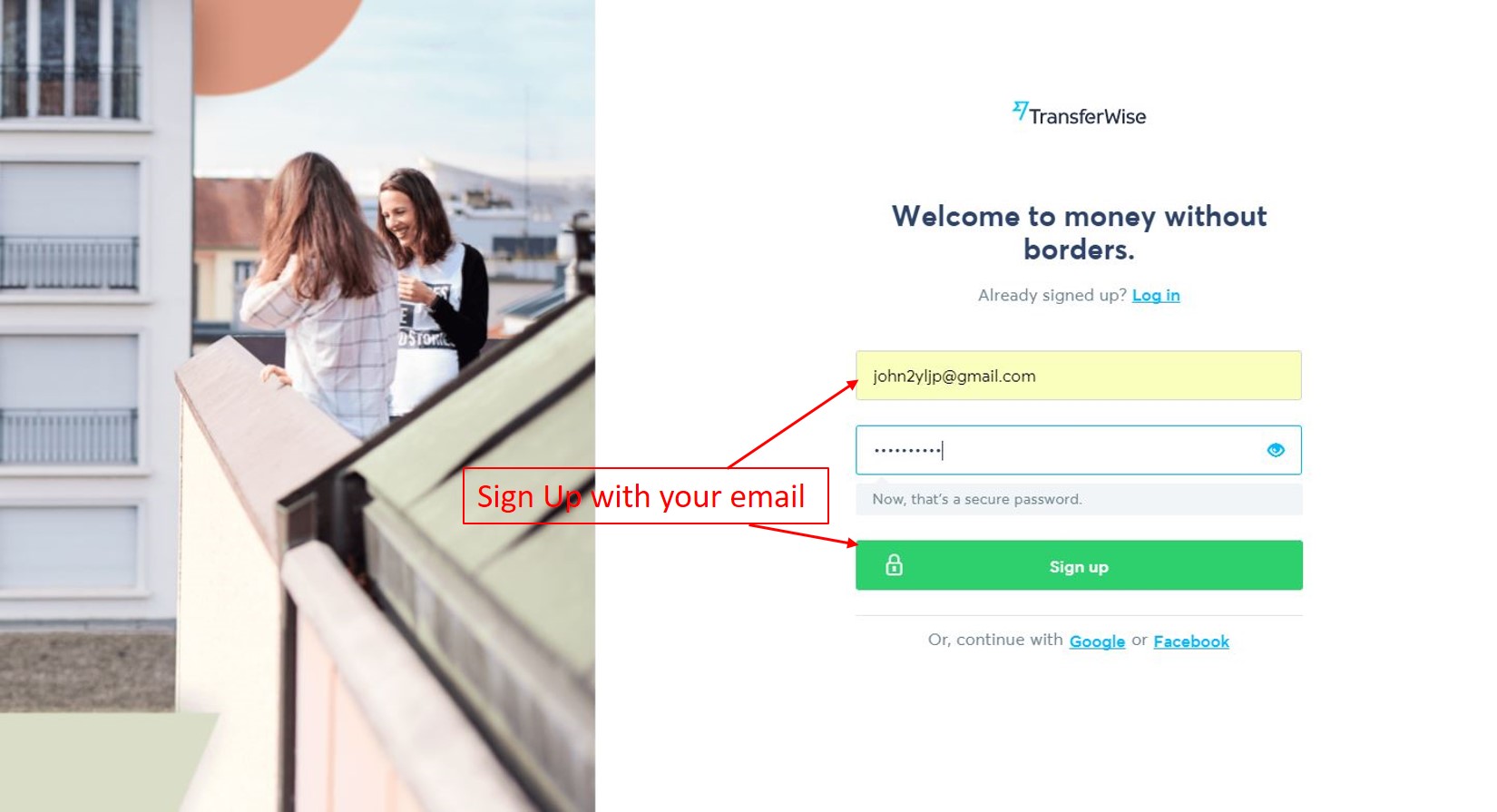
Step 3.
Come back and log in.
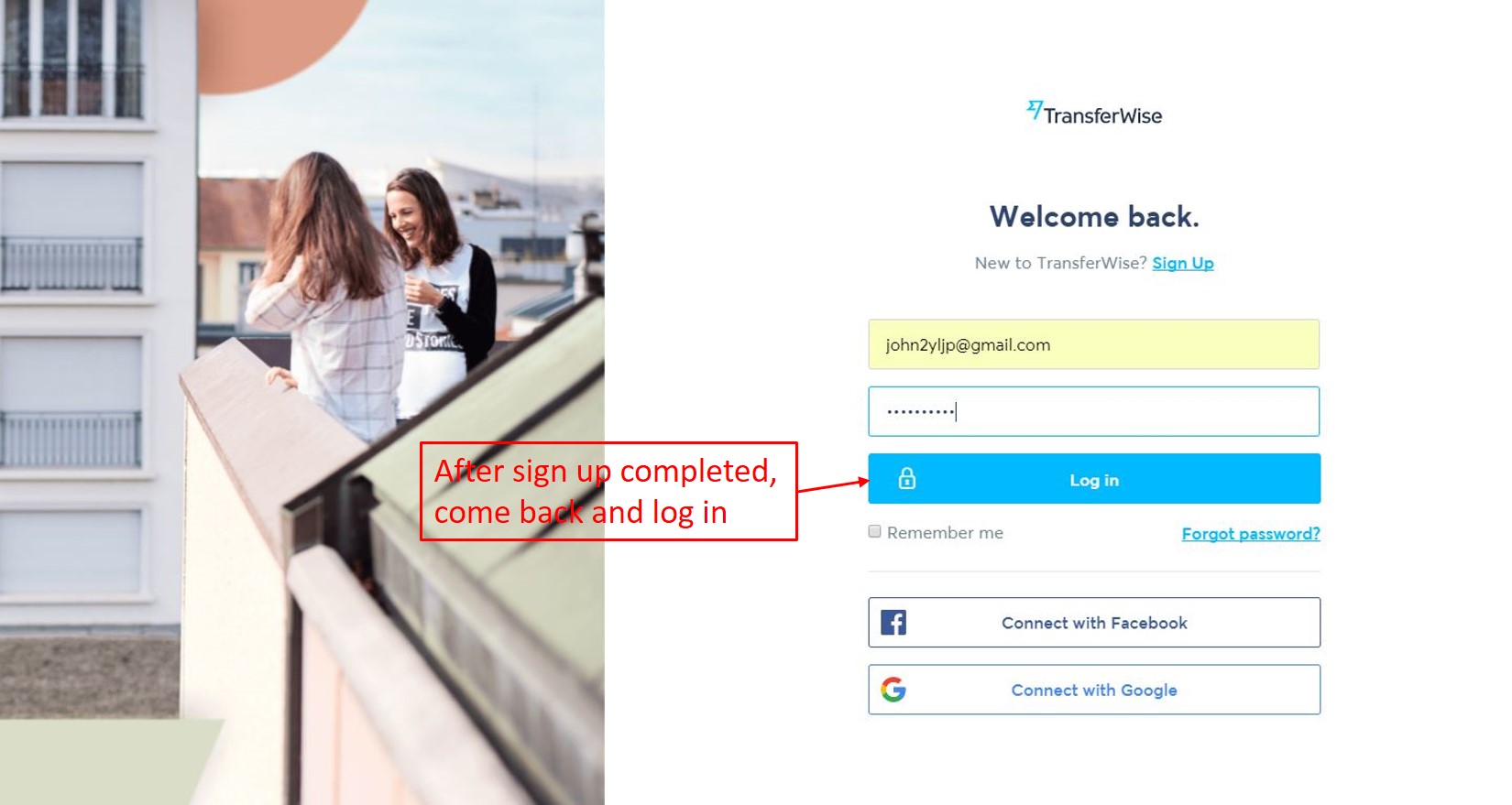
Step 4.
Next key in the amount of your purchase. Look up for the order confirmation email send to you and you can see the total amount that to be pay.
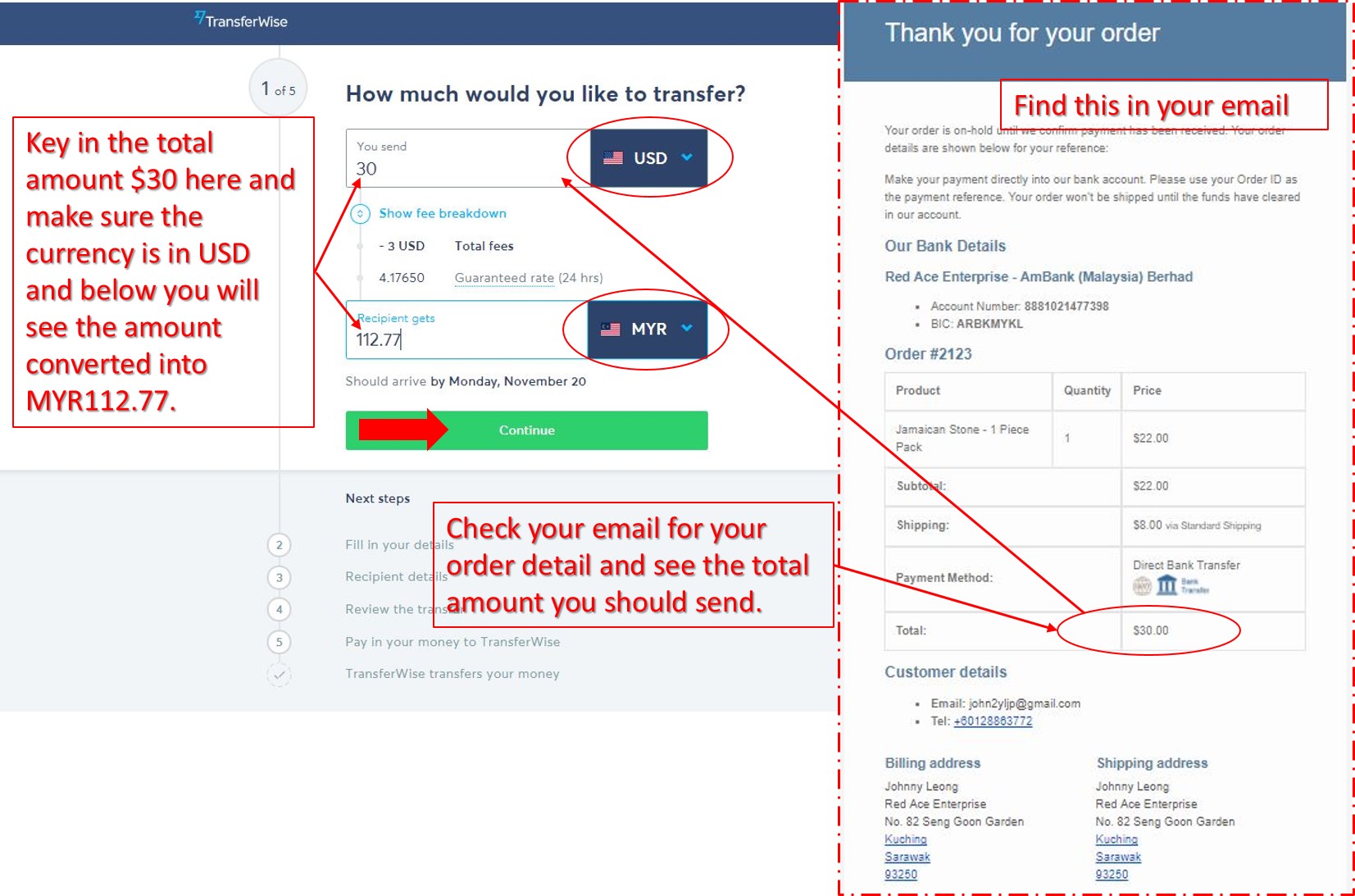
Step 5.
If you are using other then USD, you can use this to do the conversion.
Example : From your order confirmation email you can see that your total amount purchase is $30.00 (USD). Key in $30 USD and you see it convert to MYR112.77 Delete the $30.00USD. Let round it up to MYR113 and change the USD to GBP and you will get your amount in GBP22.15 that you need to send.
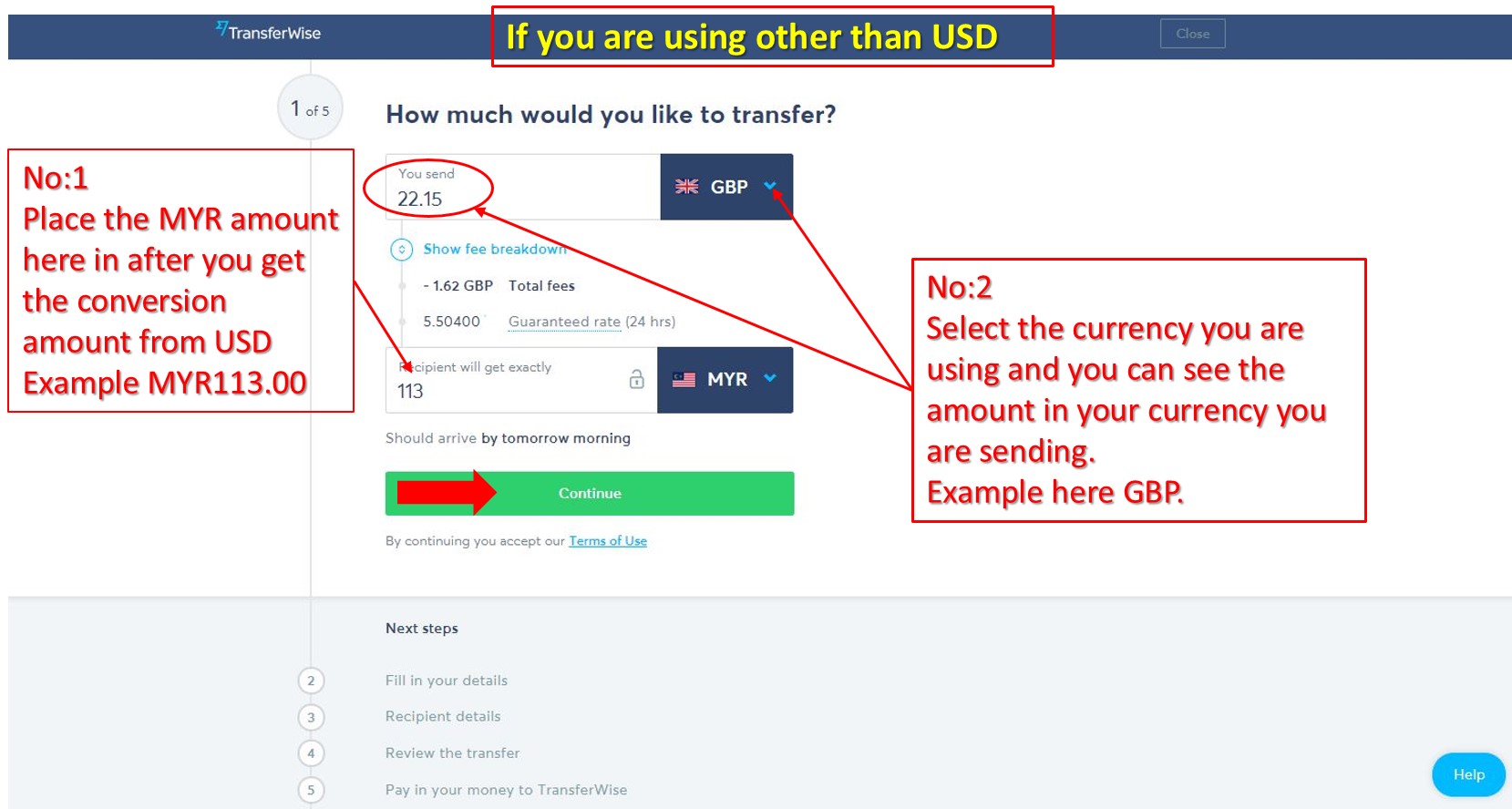
Step 6.
If this is the first time you are sending just go and click on Someone else.
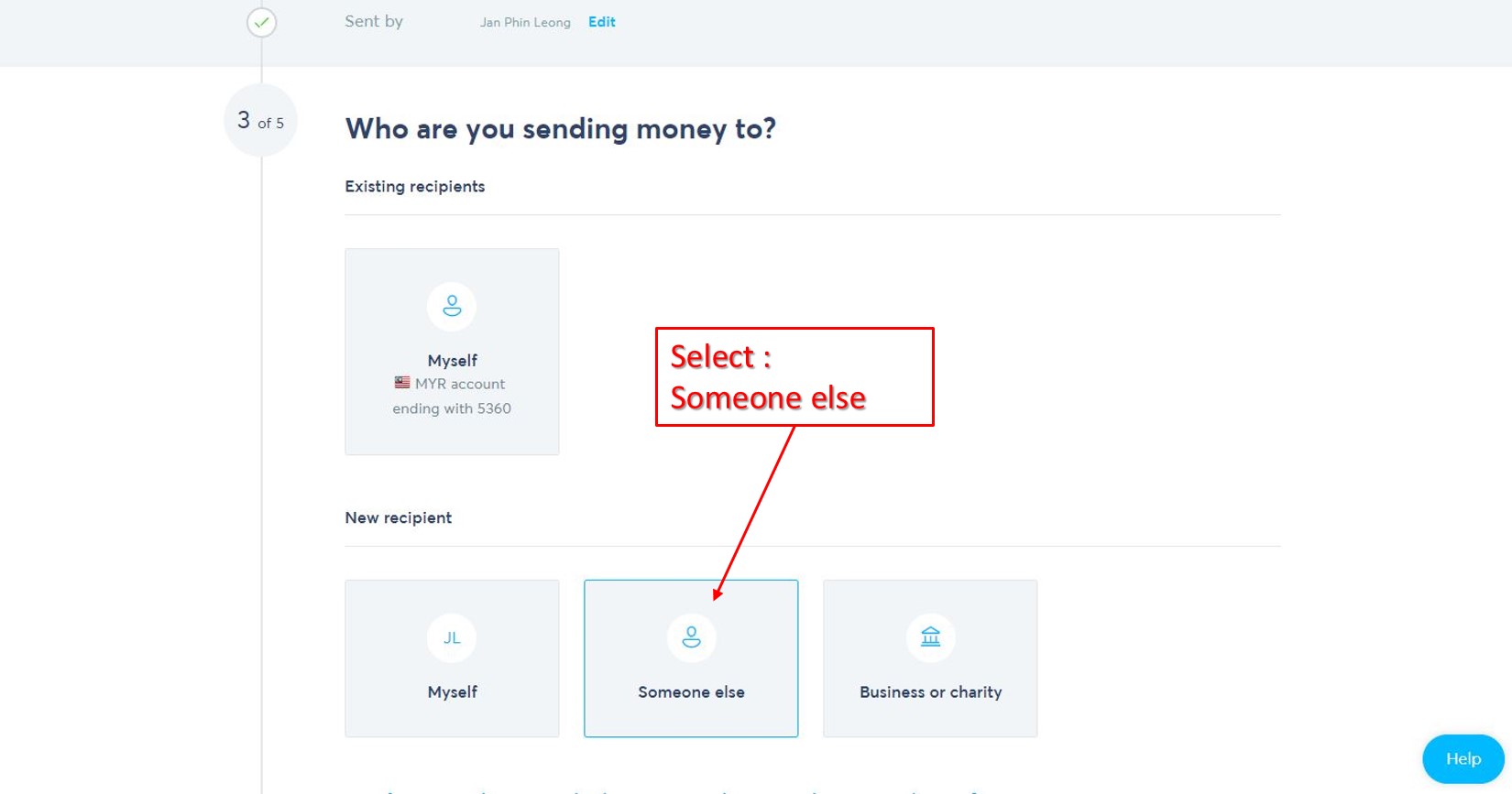
Step 7.
This step is very Important. You must make sure all information key in are correct.
My Email : john2yljp@gmail.com
Full name of account holder : Red Ace Enterprise
I am a Transferwise user. You can just key in my email address and Name of account holder will do (except for sending USD and BRL). Uncheck the box “I know their bank account” and confirm.
For USD and BRL you will need to check the “I know their bank account” and key in bank information.
Beneficiary’s bank name : AMBANK BHD
SWIFT Code : ARBKMYKL
Account number : 888 102 147 7398
Address of Bank :
Grd & 1st Floor,
Lot 16, 17 & 18 Golden Court Commercial Center
4 1/2 mile, Penrissen Road,
93250 Kuching,
Sarawak
Malaysia
For more information on this you and check out this transfer to transfer to Email
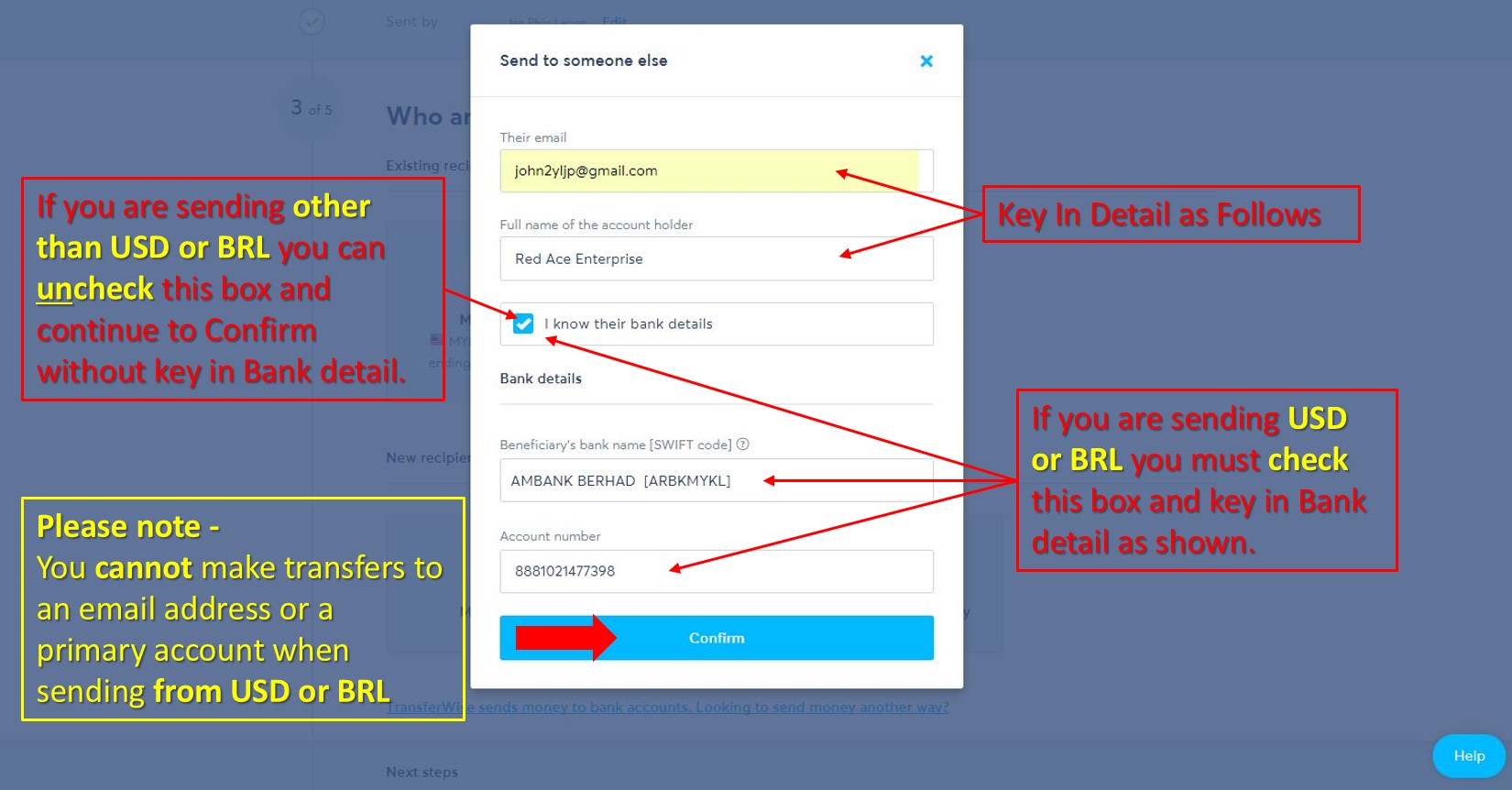
Step 8.
Choose a purpose for this transfer : Example “Pay for Goods and Services”
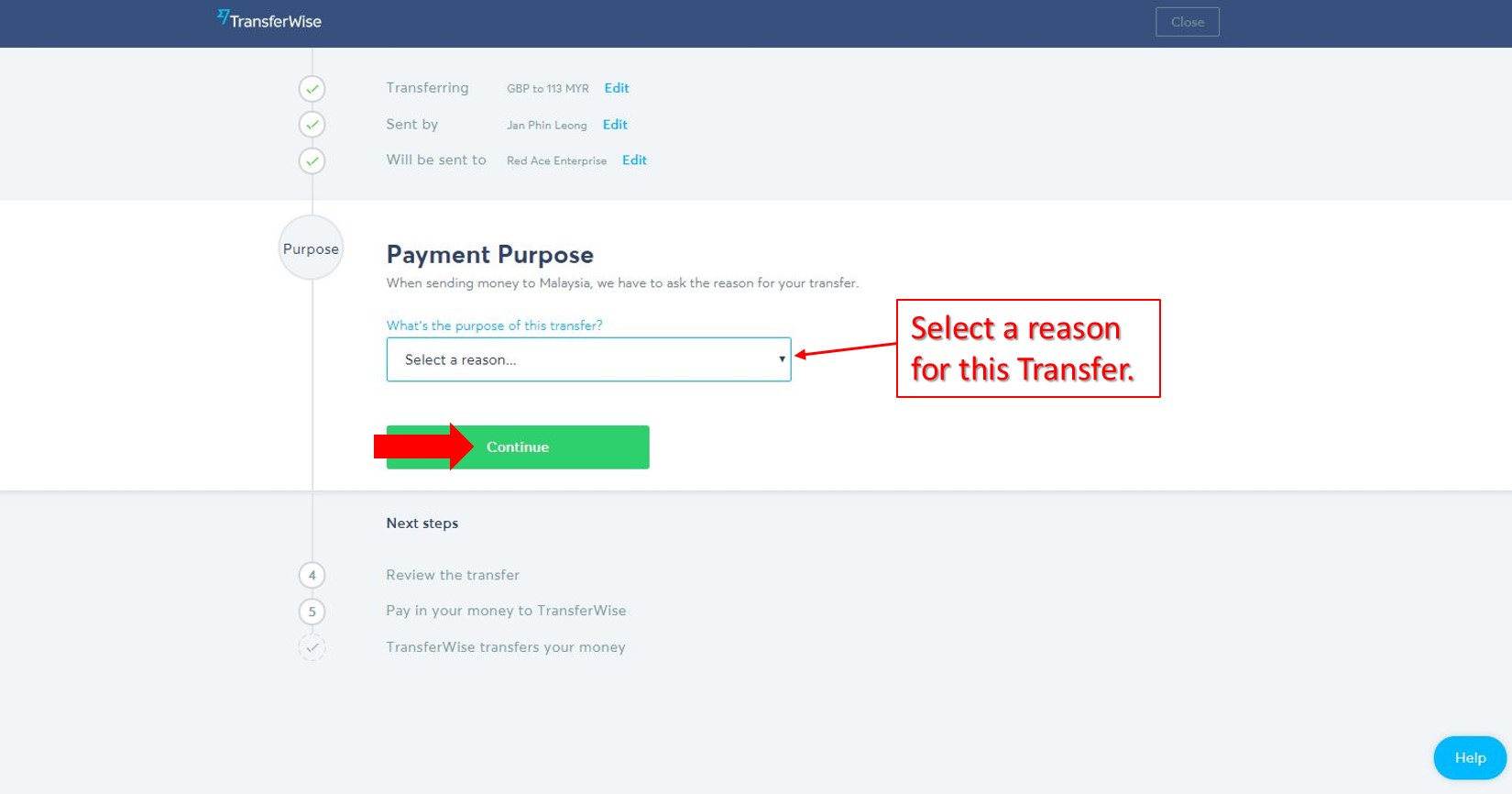
Step 9.
Refer to the order confirmation email and key in the Order# as Reference
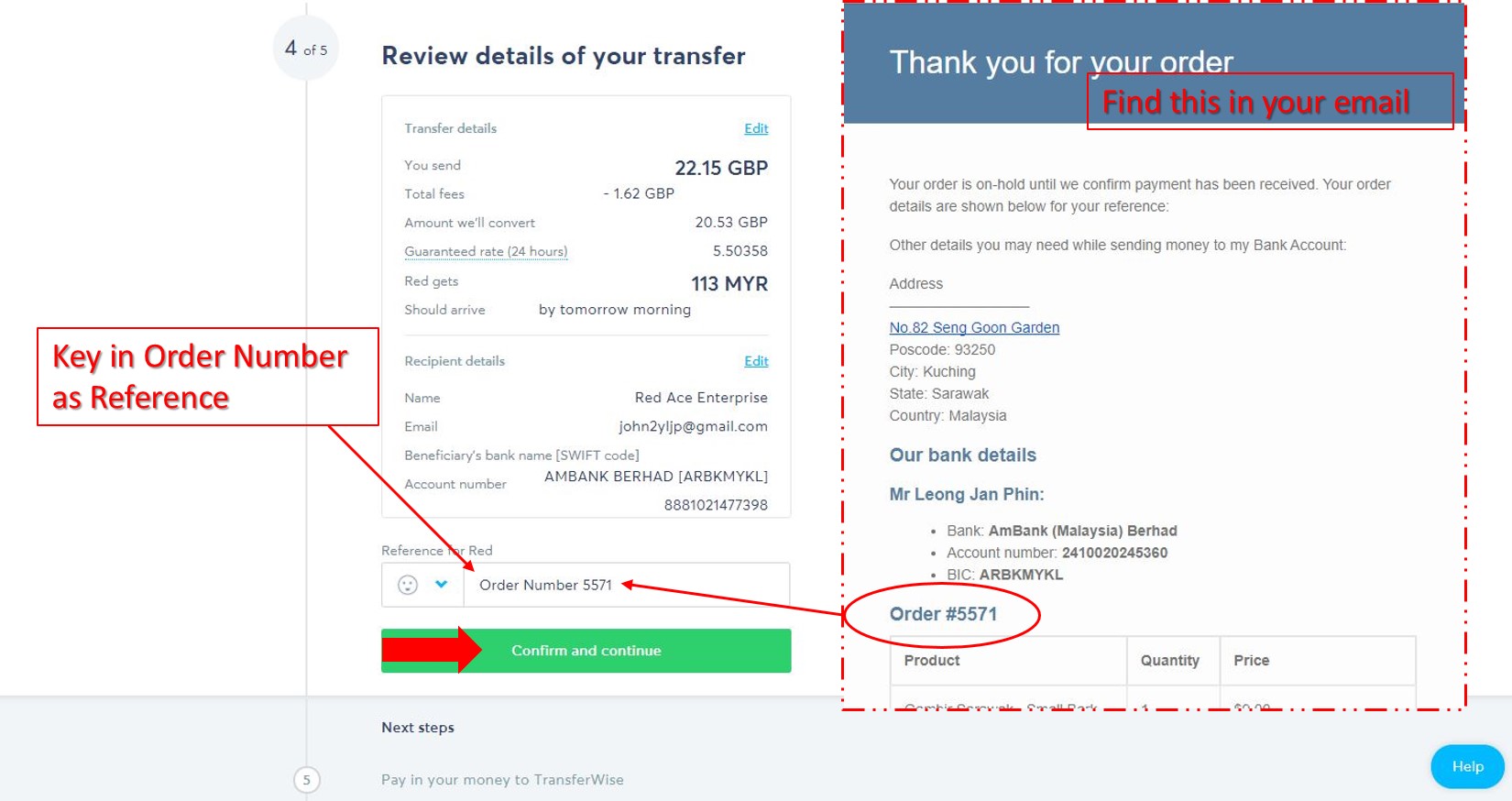
Step 10.
Choose how would you like to pay. You can choose SWIFT transfer or using your Master or Visa Card. The most favorite type of payment is Debit Card.
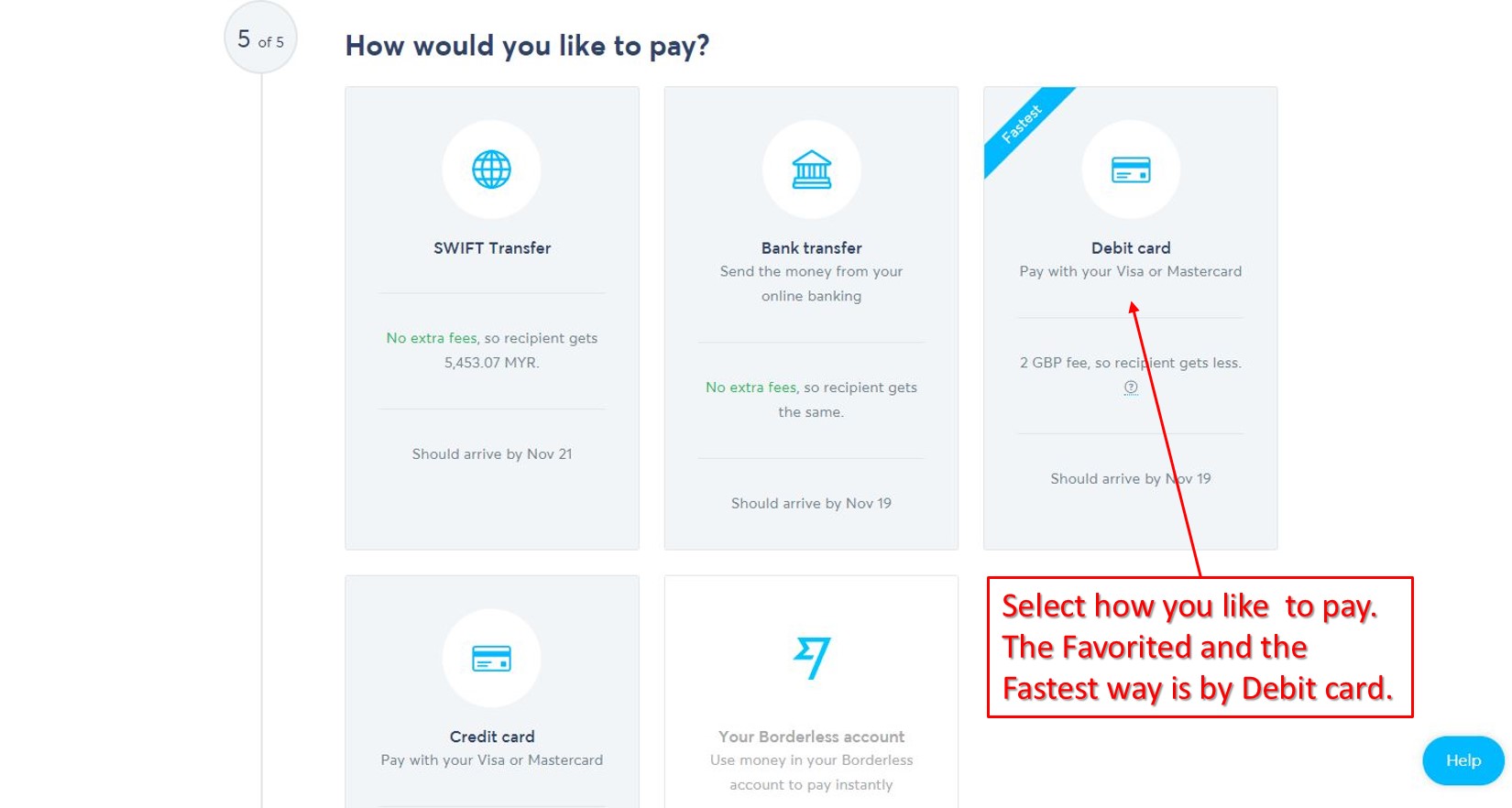
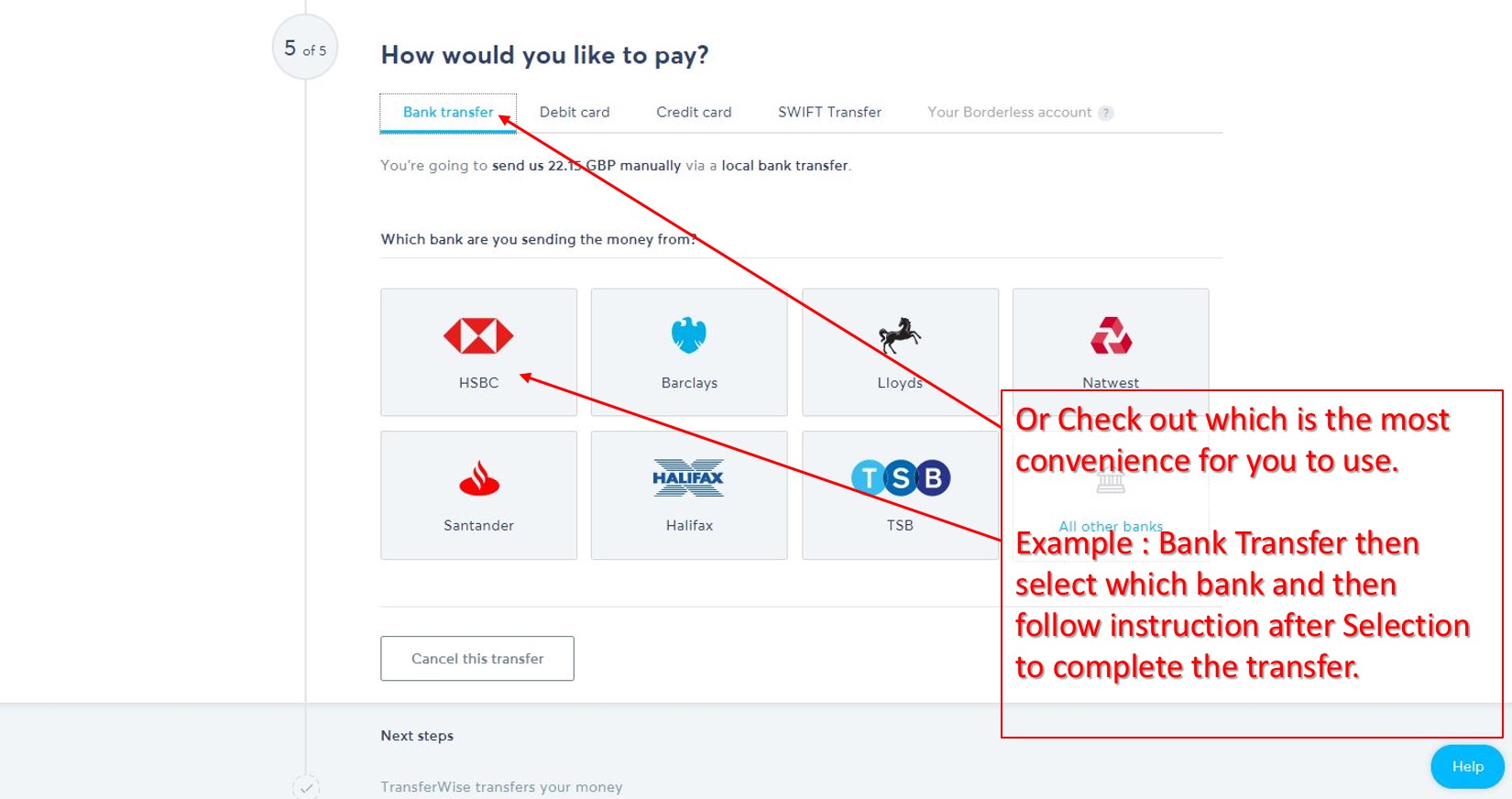
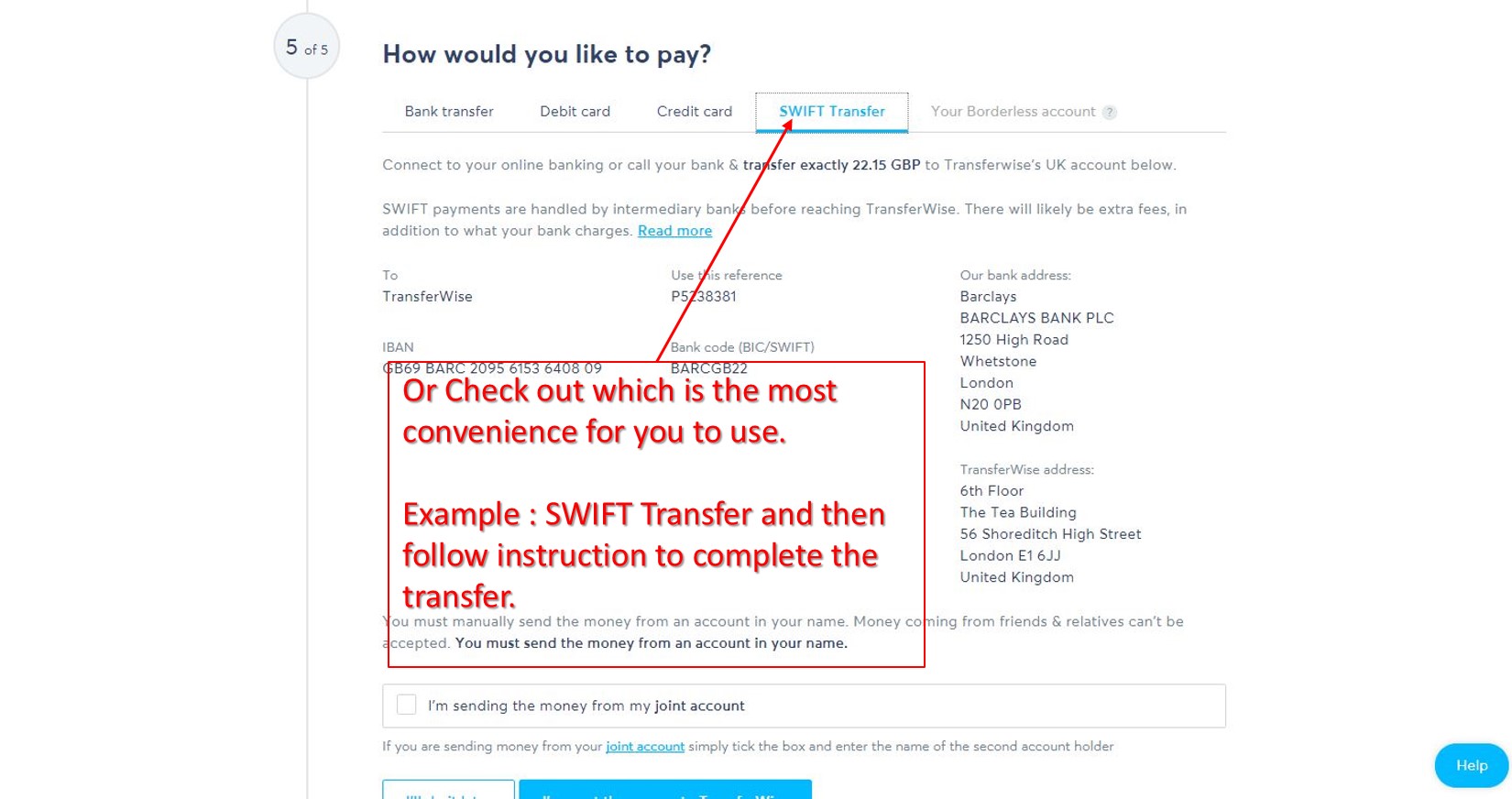
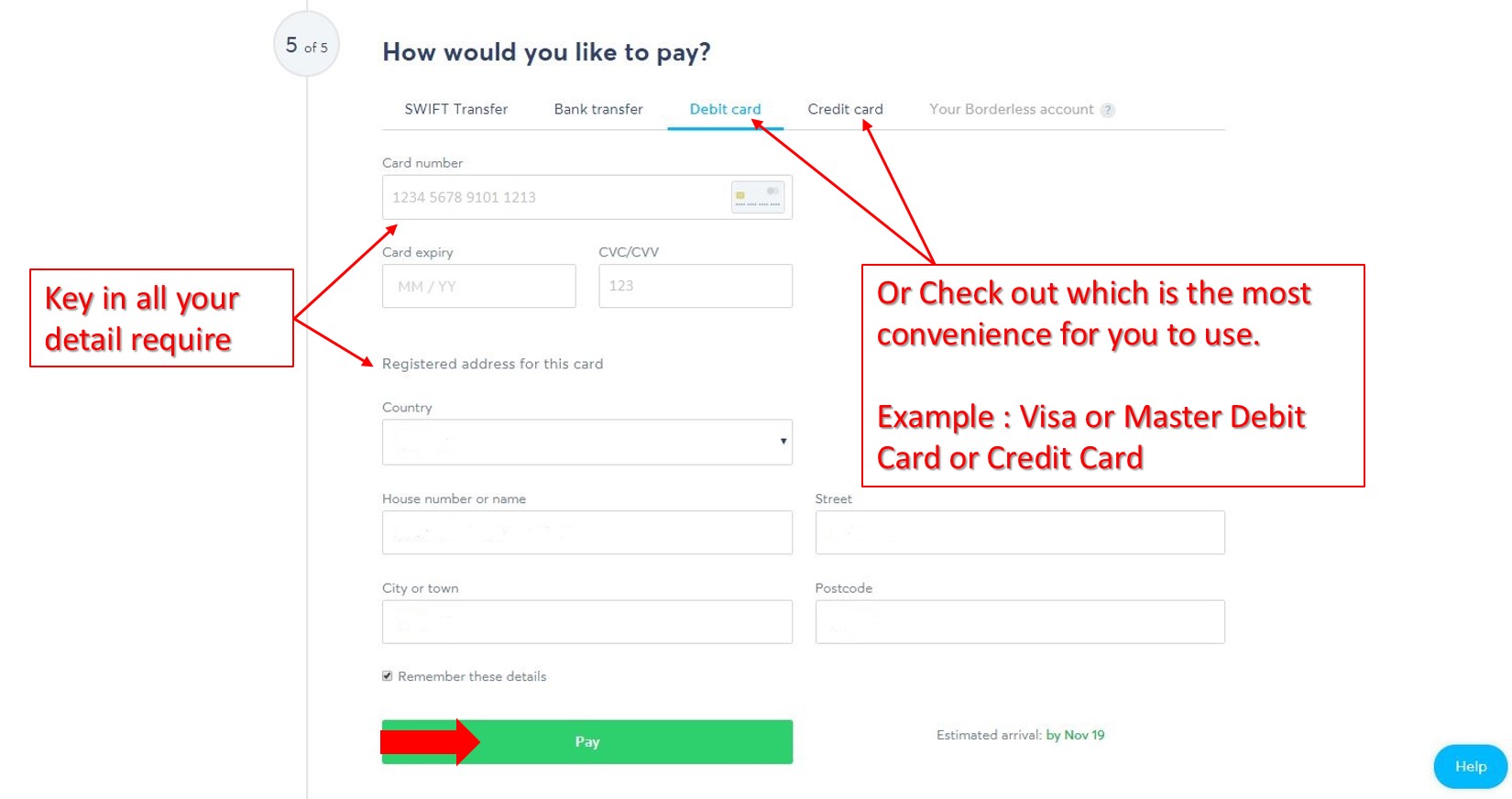
Step 11.
Notification of Successful Payment will be send out to you.
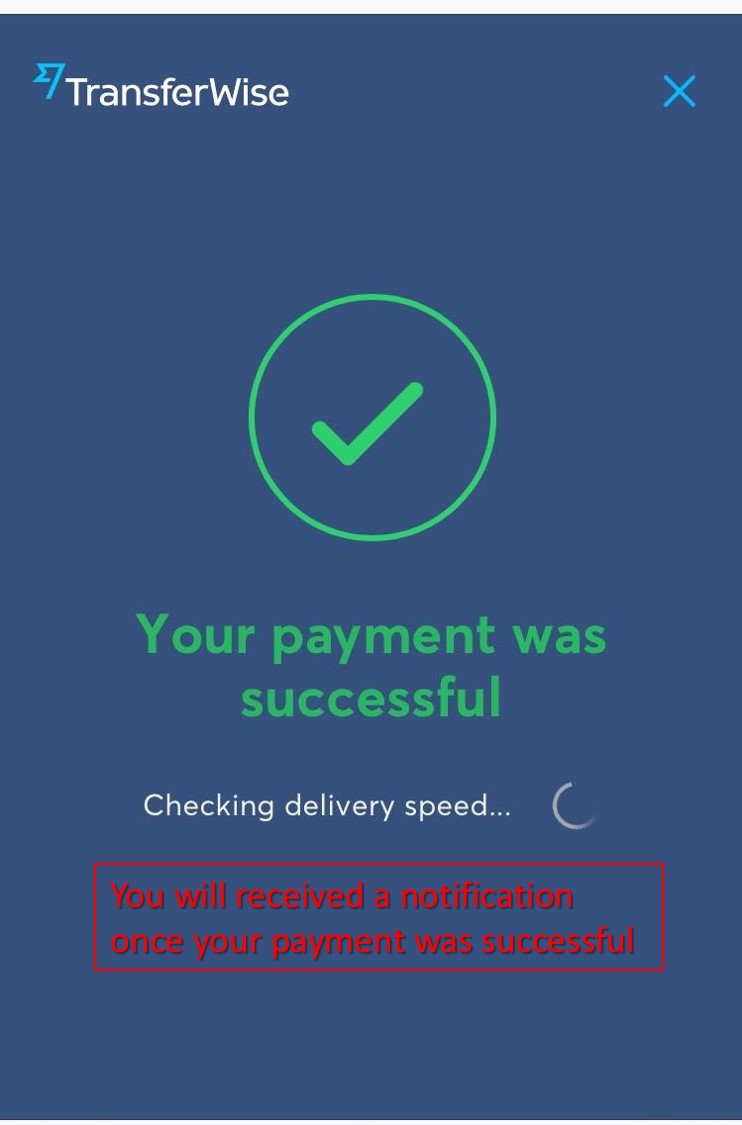
Step 11.
Transfer will start after that.
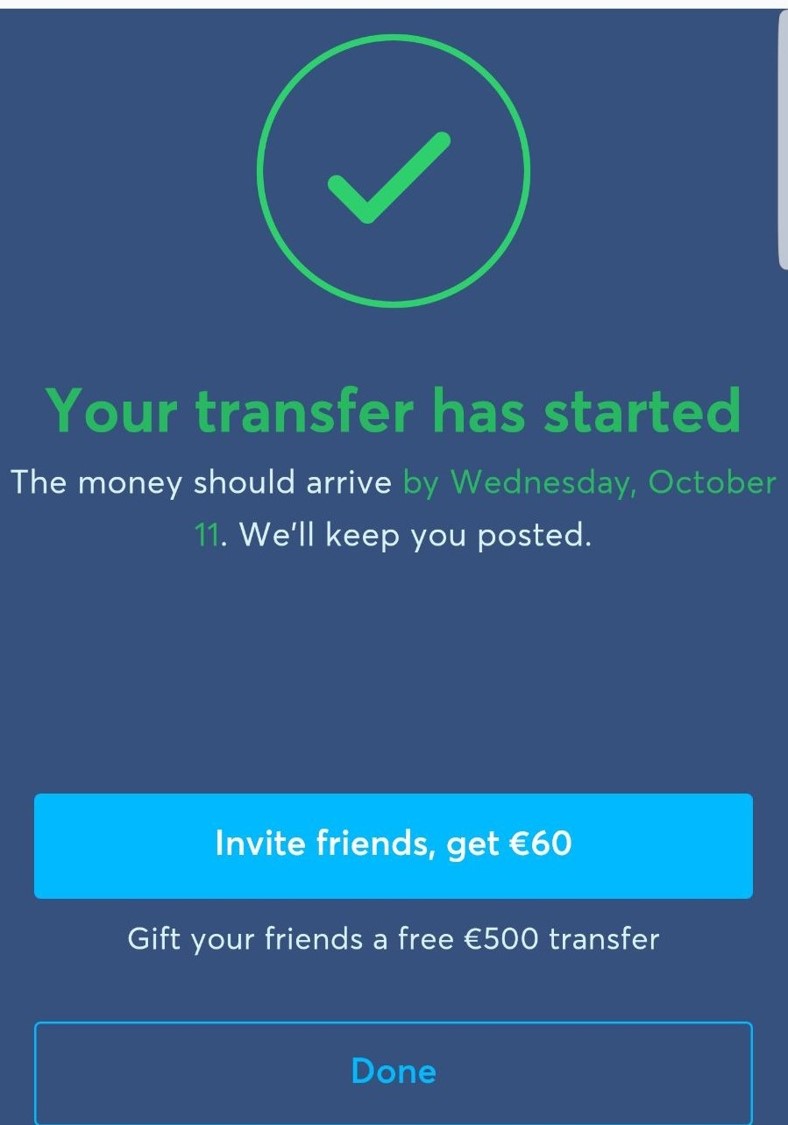
Step 12.
Followed by an email send to your email bearing the Transfer number -“Transfer#12345678”. Please snap shot or forward this email and send to admin@jamaicanblackstone.com or Whatsapp and you are done.
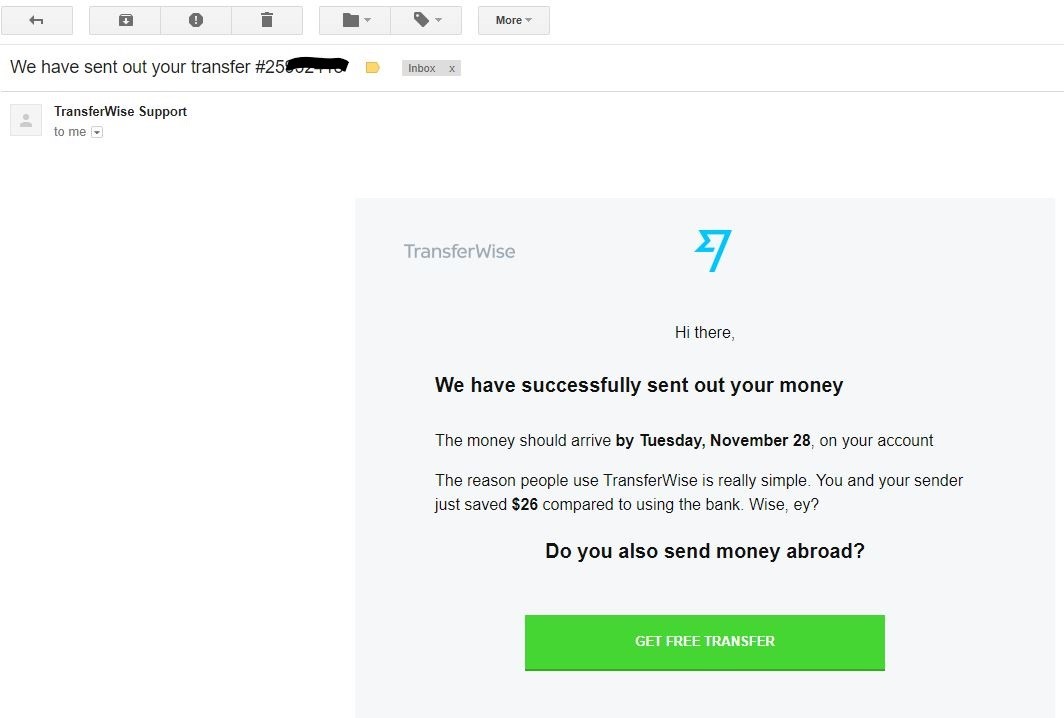
 My Cart
My Cart  My Account
My Account 





